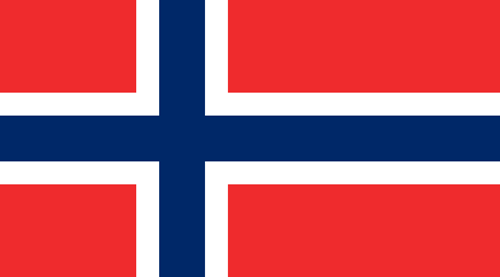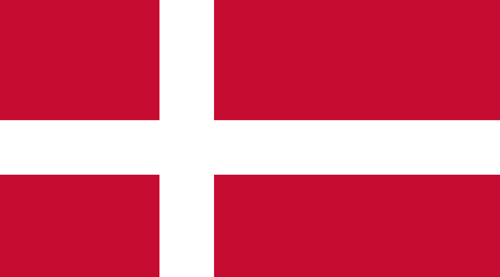FAQs
Frequently Asked Questions
Stuck? Confused? You should find some answers here which might help you.
For security, you have been given a redemption code, rather than the Norton 360 Deluxe 3 Device 6 Month Product key.
Please visit https://www.nortonredemption.com/elkjop to convert the code you received to a key you can use to redeem your product.
When you redeem your code, we'll send you your Norton 360 Deluxe 3 Device 6 Month Product key by email.
We'll also record your email address so if you need your key again, you can retry by entering your code and email address.
Please ensure that you enter the code exactly as it appears on the card you received. Codes are case-sensitive (upper and lowercase is important).
Please visit our Support page . We track all attempts at redeeming codes so we can trace what has happened.
Please check your Junk or Spam folders.
You can always return to this site and enter your code and (same) email address again. We will re-attempt to send you the email.
Just re-visit the site and enter your code and email address (exactly as you did the first time) and we will email your key which you can use to redeem your Norton 360 Deluxe 3 Device 6 Month Product key.
You can always return to this site and enter your code and your email address to be re-sent. The email address you use MUST match the email address you used on your first visit. If you use another email address then it won't match and we won't email your key.
You should give an email address where you can collect emails from. Any email address should be fine, but you must be able to receive emails sent to it.
Downloading and installing Norton
To download and install Norton on your computer
- Go to norton.com/setup.
- If you are not signed in to your Norton account, enter your email address and Norton account password, and then click Sign In.
If you do not have an account, click Create account, and then complete the sign-up process.
- Click Enter a New Product Key. Enter your product key and click the next (>) icon. Follow any installation messages or subscription information.
- Click Agree & Download.
- Click the area pointed by the on-screen blue arrow and follow the on-screen instructions.
- For Internet Explorer or Microsoft Edge browser: Click Run.
- For Firefox or Safari: On the top-right corner of the browser, click the Download option to view the downloaded files, and double-click the file that you downloaded.
- For Chrome: On the bottom-left corner, double-click the file that you downloaded.
- If the User Account Control window appears, click Continue.
- Your Norton product gets downloaded, installed, and activated.
Further help on how to use your Norton 360 Deluxe 3 Device 6 Month Product key can be found here: